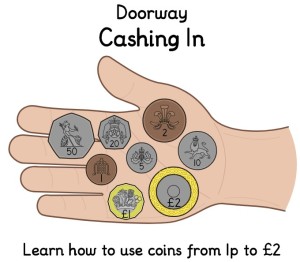Students from Glasgow University have been working on updating some activities to up-to-date web standards;
Doorway Speller. A teacher in Dundee has re-arranged and renamed the levels in line with current practice
The students have introduced a search feature which allows you to find a list with your target word in. This makes Speller a lot more useful for the casual user.
Speller now can speak the words, but there’s not a way of selecting the text to speech voice from within Speller. That’s to be added. Temporary address; http://tp3-2018-cs19.herokuapp.com/speller/
Letter and Number Formation has been programmed and it’s looking good. It’s important to stress that motor skills are easily learnt but hard to unlearn. That’s why getting the direction right in letters in handwriting is important.
This new version has been developed because it is usually run with an IWB. These are fitted at varying heights, that often do not suit pupils. Problem solved, we hope!
http://tp3-2018-cs19.herokuapp.com/letter_number_formation/
First Phonics, First Words and First Blends have been combined into one, neat package Doorway Early Phonics. Temporary address; https://jawadmahmoud.github.io/Early-Phonics/