Doorway Activities were originally developed in Adobe Flash. This was a good way to develop such activities up to eight or ten tears or so ago. However, Apple decided not to support Flash and later tablets entered the scene. There was a solution in Puffin Browser. Our older activities still work on PCs and Android devices with Puffin Browser installed. This is no longer available on the Apple Store.
We have been able to re-code these activities to work with almost all computers and devices;
- Text Type 3
- Speller 2
- Letter & Number Formation
- Cashing In
- First Phonics suite, incorporating First Sounds; First Words; First Blends; First Digraphs; More Digraphs; First Blends
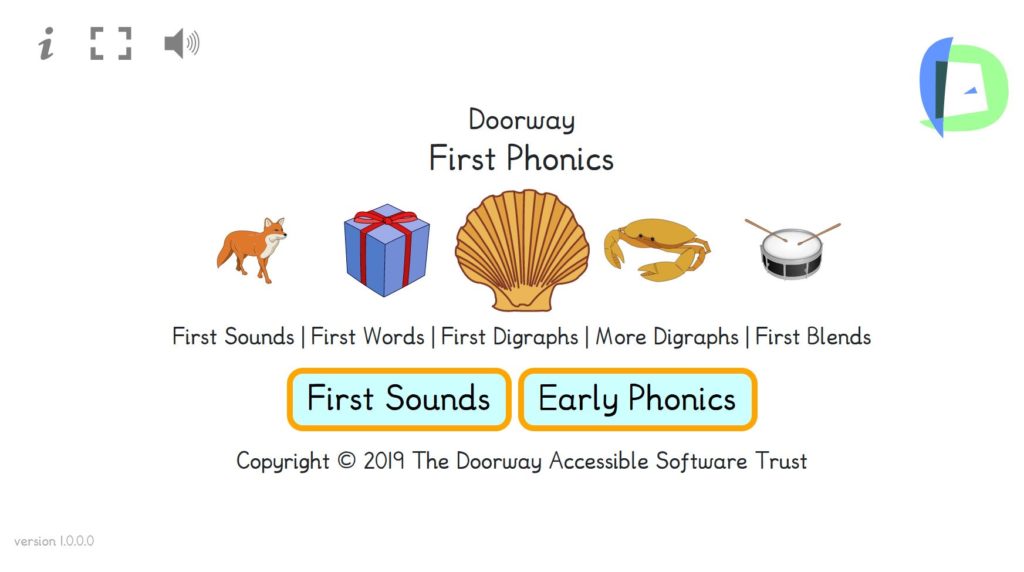
These have been developed in the modern format of html5 and JavaScript and there are no restrictions to their working on browsers on PCs and Macs. They also work on tablets although on iPads they do not enter full-screen mode as they do on Android tablets. For the remaining activities, we hope to convert more.
In the meantime, if you want to access the Flash-based activities on this site; – Do not use Chrome Browser. Firefox is more friendly to Flash-based activities. If you are using a PC you can buy the Doorway Activity USB pen-drive and install the activities directly to your PC, Pendrive or Network, or even run them directly from the USB stick. It’s available now at £ 10, below cost price from [email protected]. There is no copyright restriction any more.

We expect that you’ll be able to download these activities directly from this site before too long. Watch this space ……………..